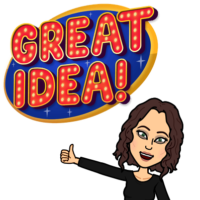
In the past few weeks I have learned the benefits of introducing small changes that make teachers’ lives easier. It is by being present with teachers, observing them in their habitats, that have led to opportunities to introduce these context based “tech hacks”. In each instance, I had not initially thought I was entering the classrooms/conversations with the goal of making teachers’ lives easier. My focus had been to support student learning, to accelerate learner engagement in the 4 C’s with the use of technology. But in my time with these teachers, I noticed opportunities to boost efficiency in simple ways and took a couple of moments to coach them according to this need before moving on to other topics. I was pleasantly surprised at the excitement and gratitude from these teachers about the quick tips I shared with them. And I have come to realize that these tech hacks do indeed support student learning. After all, when teachers’ stress levels lessen and they learn time saving hacks, they are more available for the students they serve.
Time in Classrooms = Personalized Support

Yesterday I spent time in a classroom engaging students in academic video conversations using Flipgrid. While the teacher remarked that she immediately recognized additional applications for this platform, she also took the time to thank me for a tech hack I had previously shared. “Oh, and I want to thank you,” she remarked and pointed at an extension on her laptop. “This has saved me so much frustration and time!”. The chrome extension the teacher was referring to is called “Keep Awake”. It allows users to override the power-saving default settings on a computer, so that the screen remains active indefinitely. To be honest, I had completely forgotten that I had recommended this tech hack. But this simple tool had made a difference in this teacher’s daily activities in her classroom. And the reason I had recommended the tool was because I take the time to be in her classroom, to personalize my coaching to meet her specific needs.
Be Available Off-Site, Too!

I received an email yesterday from a teacher who asked if there is a way to embed a timer into google slides, so that students are aware of how much time remains for particular tasks. I sent a quick email response describing how to embed a youtube video to meet this purpose. I received a nearly instant reply, “Yes, of course! That is so simple. Thank you.” I was not present at this teacher’s school site yesterday, but I am explicit about the fact that I am a mere email away for support. In past years, I made the incorrect assumption that teachers knew they could contact me on days I was not present. I now leave classrooms by reminding teachers, “Feel free to email me for further support”. As I have added this verbiage to my conversations, my inbox has become more active. And I am better able to provide support to those I serve. Most often, the emails include inquiries regarding tips for efficiency.
Do Not Underestimate the Basics

A couple of days ago a teacher approached me asking for one on one support. This teacher has indicated past gratitude for my in class coaching with students, but she was looking for clarification on simple processes for efficiency of technology integration. I commend this teacher for her honesty in admitting that she needed relatively basic support. This teacher and her colleagues have had a few staff PD sessions about google classroom over the past three years (topics included setting up a classroom, creating assignments, attaching files, reviewing student work, etc). However, it felt overwhelming to her. She wanted to integrate technology on a daily basis, led by academic learning goals, but craved simple, replicable protocols. After conferring with the teacher, I recommended a daily writing protocol. She wrote down the steps for creating a question in google classroom she would reuse each day. The simplicity of the “reuse post” feature, a “tech hack”, ensured that this teacher feels confident implementing the strategy when I am no longer present.
More Teacher Tech Hacks
I have come to appreciate teacher tech hacks, as they boost educator efficiency, leading to a more effective learning environment for students. As such, I have begun a compilation of quick tips which I add to on a weekly basis. Click here to view more quick tips.
