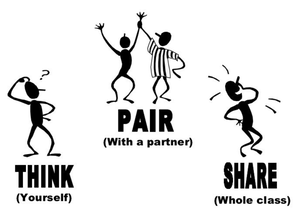
Academic conversations build an understanding of content and promote communication that prepares students for college and career. But how do we ensure that all students participate in our academic conversations, particularly our English Language Learners and students with special needs, who would often prefer to sit on the sidelines than speak up in class? We can boost participation in academic conversations by leveraging a simultaneous mix of digital and verbal discussion protocols.
Level Up Think-Pair-Share
Educators and administrators alike often recommend boosting communication and engagement by students through the think-pair-share strategy. While this strategy is a great start, with the potential to engage nearly all students in listening and/or speaking with a partner, it focuses solely on verbal communication.

In our digital world, it is increasingly vital that we provide students practice in also participating in digital academic conversations. We can first level up our think-pair-share by adding a simple written component. While or directly after students listen to their partner, they synthesize the information in written form. This can be done on a post-it, directly on a desk with a writable surface, or digitally. How does this work with young students that are not yet writers? These students can sketch or draw their understanding of what their partner said. This validates the speaker, promotes listening, and allows students to evaluate the effectiveness of their speaking and listening skills. As students document what they heard from their partner, they learn that listening is an active activity in which they rephrase and demonstrate the metacognitive strategy of monitoring their learning. These students then verbally recount their learnings to their partner, who either affirms that the message was received as intended, or learns to clarify their verbal communication to make the message more clear. In the subsequent example of a message that was not clear, the listener learns skills in asking questions that lead to better understanding. While this strategy in leveling up think-pair-share increases student communication skills, we can further boost student learning by using a digital platform to expand collaborative opportunities amongst a greater number of students simultaneously.

Students can document their think-pair-share conversations in a shared digital location such as the Google Classroom stream, Flipgrid, Seesaw, Edmodo, etc. This promotes an environment in which students are learning from each other and also increases accountability. In a traditional think-pair-share, a student’s voice is heard by a single peer, and an occasional share out in front of the entire class as randomly selected by the teacher. But when each student submits a documentation of their conversation to a collaborative, digital platform, each and every student voice is heard by the entire class simultaneously.
Conversations of the 21st Century

College and career experiences of the 21st century have gone beyond verbal conversations to include message boards, email groups, threaded conversations, and other forms of digital communication. Students and employees alike must learn appropriate digital conversation netiquitte, lest they risk losing scholarships, college acceptance, and/or employment opportunities. We have a moral responsibility to provide guidance and practice in safe and responsible digital communication. How do we approach this important topic?

We can begin by modeling responsible digital communication as we interact with students via comments features in a digital collaborative space. In the image to the left, young students read their teacher’s comments on their Google Slide and learn to respond appropriately.

We can also create a digital space for students to practice communication skills. The create question feature of Google Classroom is a great place for students to first practice these digital skills. In the image to the right, a seven year old student responded digitally to a question asked in Google Classroom from her teacher. After providing her answer, the student had the ability to view classmate responses and reply to these responses. Today’s students seem to be on their personal devices constantly when they leave our classrooms. They engage in digital conversations via social media, comments on their favorite YouTube channels, and chat boxes on their online video games. As we provide a digital space to practice responsible communication skills in the classroom, we build digital citizenship and prepare students for the digital world in which they live and play.
Academic Conversations Amplified

Group verbal discussion skills are vital for college and career readiness. Academic conversations and socratic seminars build these discussion skills and promote a deeper understanding of content. What about our English Language Learners and students with special needs who lack the vocabulary to feel confident participating in these discussions? We can teach students to be expert learners, who use digital resources to clarify vocabulary as necessary during a discussion. A student in the image to the right Googled a vocabulary term from the digital text, searching images for greater accessibility. Sadly, too often these verbal discussions are overrun by a few students who dominate the conversation. Our more reserved students, who often have valuable insight to share, remain unheard. Our goal is to provide a space where each student has a voice, whether his/her strength is in verbal communication or in digital communication. We also want to provide a space in which each and every student has the opportunity to build their skills in both arenas, verbal and digital communication. Consider the academic conversation iteration illustrated via the image below, which we have piloted in classrooms from grades 3-12, with results that were even better than expected.

Students in the “inside circle” are to participate in the conversation verbally. They are not allowed to comment digitally in the conversation. Those in the “outside circle” are not to participate verbally. Rather, their job is to participate in a digital backchannel seen by all students. These students can ask questions of the inside circle or provide additional comments/insight. This conversational strategy is most successful when students are familiar with the topic at hand and when there are multiple valid viewpoints that could be debated. It is vital that students experience both the inside and outside circle. Time and again when implementing this strategy, we find that students who typically dominate verbal conversations learn to value the voices of others after they experience being in the outside circle. We also find that students who typically remain silent during verbal conversations participate at a much greater rate when in the outside circle. This fosters a culture that values variability and validates the voice of each student. The digital backchannel used by the outside circle we typically use is the Google Classroom stream, as it updates in real time with the most recent post at the top (similar in style to Facebook). Teachers have also used Edmodo, or Google Forms with a corresponding Google Sheet projected for all students to see. In professional development sessions, I have used Twitter for this purpose, with a hashtag specific for our class. Think-pair-share is a start, but we can do better. Let’s leverage technology as a tool to amplify student voice and foster safe, responsible digital communication.
