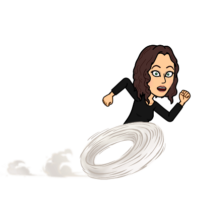
This is by far the busiest fall I have ever experienced as an educator. My educational technology coaching skills are in high demand as so many districts have shifted to a distance or hybrid model of instruction. There is a need for training in various platforms, nearly all of which are iterating and updating continuously. Seesaw, Zoom, Google Classroom, Flipgrid, Edpuzzle, Nearpod, Google Meet . . . just to name a few. How does an edtech coach keep up?
I found myself exhausted creating slidedeck after slidedeck and taking more screenshots for updated tutorials than ever before. After coaching a district I would receive follow-up emails when inevitable updates occurred to the platforms we had discussed. There had to be a better way.
Create a One Stop Shop
An instructional coach with whom I work asked if I could send a copy of all slidedecks I had designed for her school site, so she could put them all in a shared folder for teachers’ reference. What a great way to send teachers to this resource for instant information. They would not need to spend the time constructing emails requesting the very resources I could provide on a one stop shop. And they would not need to wait until I had the time to answer their request and respond to the email. My initial thought was that I could house these resources all on a Google Site for this coach’s district, as I had done for others before. But then I rethought this strategy. I would be duplicating work and the slidedecks I had created specifically for them would quickly be out of date. Why create a separate slidedeck for each and every district and/or school with whom I work? And why recreate a new site for each as well?
Efficiency is key. The more time I can save, the less stress I experience, the more present I am able to be with the teachers and administrators. And so I made a decision. While my website had been designed to contain blogposts, quick tip gifs, webinars, and short video tutorials, I had not included slidedecks used for professional learning sessions. This had been a conscious decision, as the slides themselves cannot replicate the experience of live demos, the opportunities for educators to interact in the session, and collaboration opportunities for colleagues.
Step by Step Tutorials Have a Place
But the world of education has shifted. There is a need for educators to achieve technological proficiency quickly, the use of educational technology tools to facilitate learning are no longer an option, but a requirement of connecting with students from a distance. As an educator, my job is to serve others, to build capacity according to their immediate needs. Learning must be applicable to implement the following day. And so my work too has shifted. My current resources contain a greater amount of step by step instructions, complete with screenshots and arrows to catch teachers up to speed with these necessary tools.
It has always been my belief that we lead with learning, never with tech. And this remains true. But in the time of a global pandemic, a teacher who experiences great anxiety each time they attempt to use a necessary technology tool will not be able to lead with learning. The stress will put the amygdala in the brain into overdrive, negatively affecting cognitive performance.
Resources Must Be Living Resources
In walking alongside educators, in coaching them with patience and scaffolds to build their mastery of technology tools, their anxiety will lessen and their attention to academic lessons will be increased. But what happens when edtech platforms iterate and the resources are out of date? The stress of recreating, and then updating slidedecks for each district and curating them into their own Google site negatively affects my ability to serve educators. And so I will be adding all of these resources to a single one stop shop for all – this website. I will have a single website and one copy of resources to update, rather than several versions.
Do I continue to lead with academic examples of use of a tool before teaching the tool? Of course! But I have shifted to become more explicit in the instruction of the use of the tool itself once the reason for utilizing it has been established.
