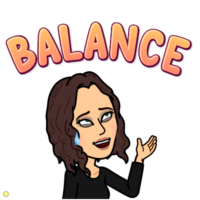
Last week I was burned out on video calls. While I enjoy my role in supporting educators in implementing distance learning, hours of zoom meetings took a toll on my eyes and energy levels. You may be experiencing something similar. Might our students be “zoomed out” as well? How might we continue to provide quality educational experiences for students while limiting the negative affects of screen time? I may not have all the answers, but the following tips have proven to be helpful to myself, the educators I serve, and my own children.
Eyes on Health
A couple of years ago I spent hours per day at my computer screen, as a writer for California’s computer science standards. While the amount of sitting wore on my energy levels (I did not yet use a makeshift standing desk as I do now), I did not struggle with eye strain as I now do. Video calls are different. We often feel we must have our eyes on the screen to make eye contact with our students, rarely breaking our focus away from the screen even for a moment lest we appear to be disengaged. I have implemented a couple of strategies that seem to have lessened the burning and tearing I had come to experience on a nightly basis.
Reduce Glare/Blue Light

I am not an optometrist, but in my experience I have benefitted by reducing eye strain by wearing blue light blocking glasses. In the picture to the right, I wore prescription glasses instead of contacts to reduce irritation, and put the blue light glasses on top of them. Looks silly, but my eyes are worth it! For a nominal price on amazon.com for the blue light blocking glasses, I figured it was worth a try. I have also ordered a anti-glare/blue light blocking screen cover for my laptop. I am waiting for it to arrive and look forward to determining if this seems to help as well.
20/20/20 Rule
A colleague of mine spoke of the 20/20/20 rule of screen time, which I have since read about online as well. Every 20 minutes, take your eyes away from the screen for 20 seconds. Does it work? Perhaps. If nothing else, it allows us to remember to breathe, to take a moment for ourselves. This practice may be beneficial to your students as well!
Stand Up for Movement!
When on video calls for hours, we may reach evening and realize we have been sitting in a chair nearly the entire day. Set a timer. In accordance to the pomodoro technique, every 25 minutes, take 5 minutes to stand and/or walk around the room. Practice this with your students as well, and teach them to do the same when they are engaging in asynchronous learning activities.

A makeshift standing desk can be especially helpful for this purpose, especially if you must remain on a video call for longer than 25 minutes at a time. It need not be fancy or expensive, I use books to prop up my computer to a height that works for standing!
Stop and be active! My son will go outside and dribble a basketball or shoot a few hoops in between his video calls for school. I have seen that he comes back refreshed and more focused. It may be tempting to take the time in between synchronous video calls to answer emails, but taking a brisk walk around campus or in the neighborhood, even for less than five minutes, can help attention and boost productivity.
Teach Students to Look Away
As often as possible, use a virtual video call to prompt students to connect with content away from the screen. Don’t be afraid of silence on a video call. Students should not be staring at you the entire time. Direct students to look away from the screen and sketch what they visualize about the text you read or draw a visual model of a mathematics concept you are discussing. When the learning task is complete, students can share their creation with you and peers using the webcam.
Engage Students in the Real World
In between video calls, prompt students to explore the world around them. Kindergarten students can collect items that begin with a particular letter to share at the next video call, middle school science students can go outside to take note of biotic and abiotic factors in the area surrounding their home.
A Balancing Act
Video is connecting us with our students in a time of physical distance, and for that I am extremely grateful. Video calls and pre-recorded videos are powerful tools for fostering human connection. But we must also remember the importance of balance. The world is full of physical items we can manipulate and experience. Our bodies are made to move, not to remain sedentary. Leverage video, but be sure to include off screen experiences for you and your students as well.
